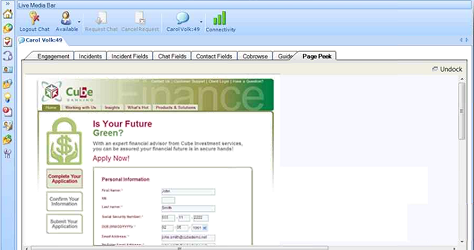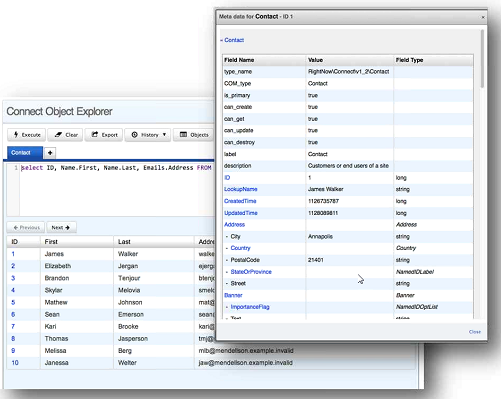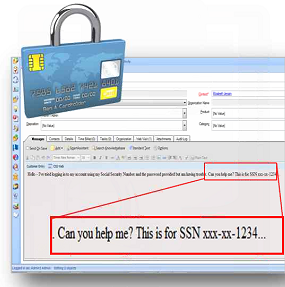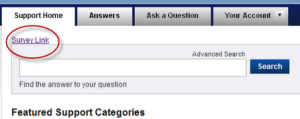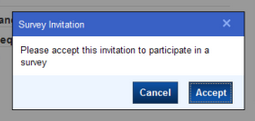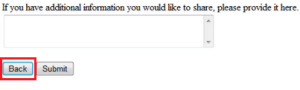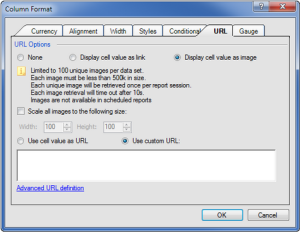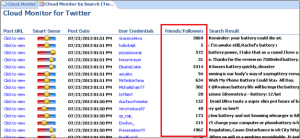The May 2017 release of Oracle Service Cloud (OSvC) is now generally available and, as always, brings some exciting new features and functionality that touch the Customer Portal (CP), the Browser UI (BUI), the Knowledge Base (KB), Oracle Policy Automation (OPA), and the underlying platform.
Community Home Page and Widgets
A “Home Page” is now available for the community, acting as the landing page and facilitating – through a series of new (and existing) widgets – an immediate overview. It also provides an easy navigation to the areas of the community that are most relevant to the customer, making things more user friendly and smooth. Some of the new widgets (listed below) are shown in the following screenshot.
- Announcements
- Forums List
- User List (most comments)
- User List (most questions)
- Recently Active Users
This new release also includes other new features on the discussion and account management pages, as well as allows community members to use Facebook profile picture as community avatar.
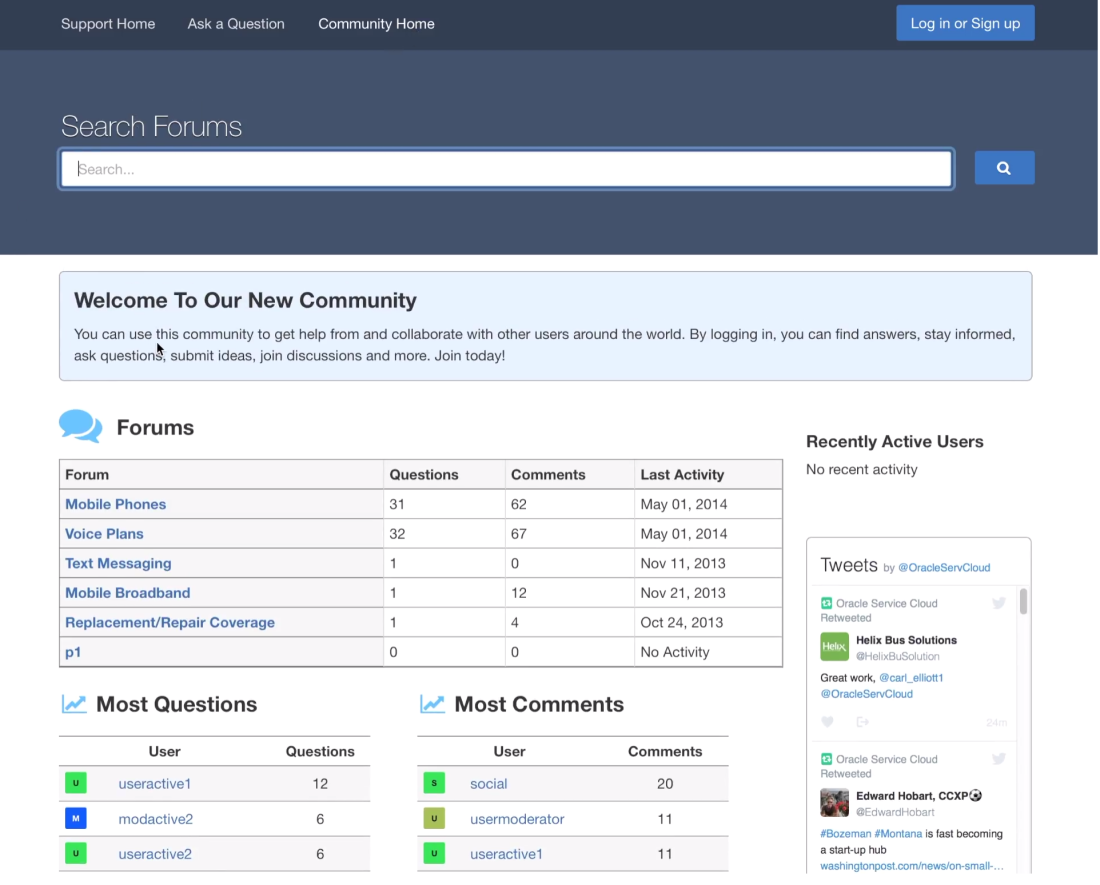
Customer Portal – CAPTCHA
The CAPTCHA widget was also enhanced in the May 2017 release of OSvC and is not in-line with the latest Google “reCAPTCHA” widget, which increases security and makes it easier for the customer – as the new reCAPTCHA allows users to attest they are humans with a single click, without having to solve a CAPTCHA.
Browser User Interface (BUI)
Following up on the development of agent-facing functionality into the BUI, on the May 2017 release Oracle Policy Automation (OPA) is fully integrated, allowing users to complete OPA interviews withing the BUI – as they would in the Dynamic Agent Desktop.
On top of that, the May 2017 release brings a significant number of enhancements to the BUI, when it comes to reports.
- Report Inline Editing is now available – allowing users to update data directly in a report.
- Cross Tabs reports are now supported – allowing users to group data by row and column output.
- Additional export formats are now available
- Dashboards can now be exported
Knowledge Base
The May 2017 release adds new capabilities to the Knowledge Base (KB) namely to the Knowledge Advanced, for either the Customer Portal and Agent Desktop.
One of the most interesting capabilities is the multi-language search, which will be particularly useful for those companies that support multiple countries, and have KB answers in various languages. Based on user preferences, this feature limits search results on the KB search report/window, to answers in the languages selected on the user profile.
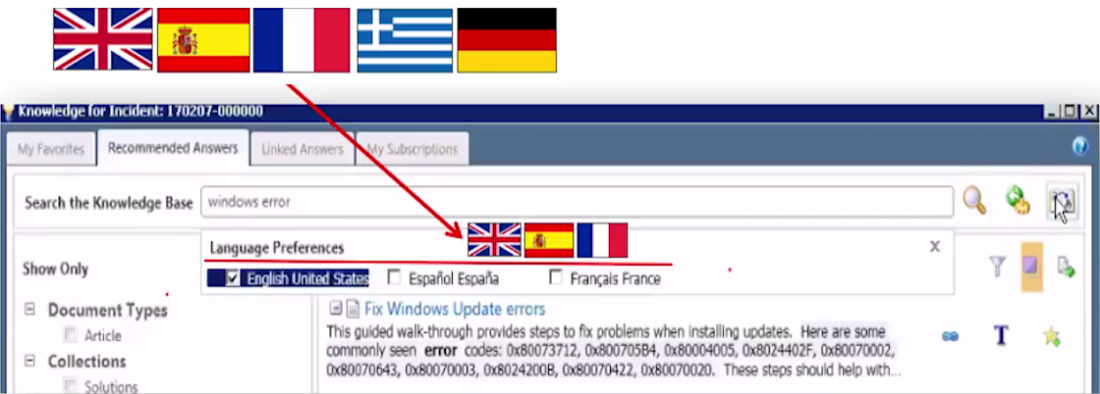
Another very useful enhancement on the KB capabilities is the new API functionality to:
- bulk import images – allowing the upload and deletion of images (used in KB content) in bulk, using the API as an alternative to the authoring tool.
- mass update content with inline images
- migrate documents from other environments or legacy knowledge bases
Another new capability on the Knowledge Advanced front is the ability to enable search by Product and Category in the customer portal. This will allow customers to browse KB content by product and category, improving usability and web self-service capability.
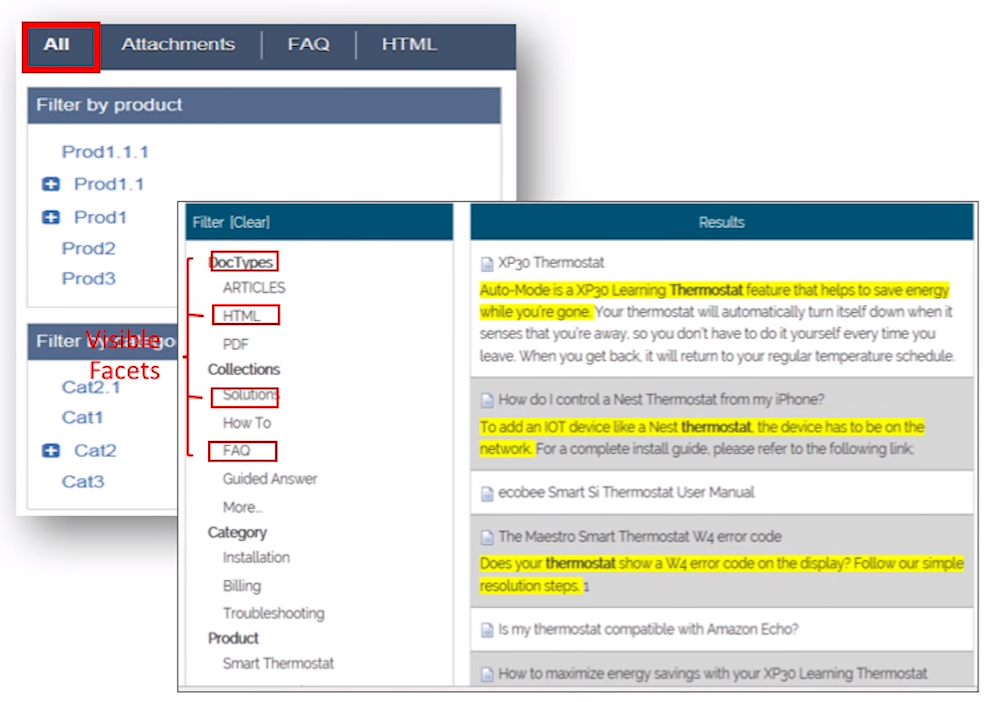
The May 2017 release also brings to Knowledge Advanced enhanced support for file types upload. Adding to the ability to upload images (jpeg, png, bmp, gif), Administrators can now configure and allow Knowledge Managers or Authors to upload further file types (PDF, DOC, XLS, PPT, TXT…).
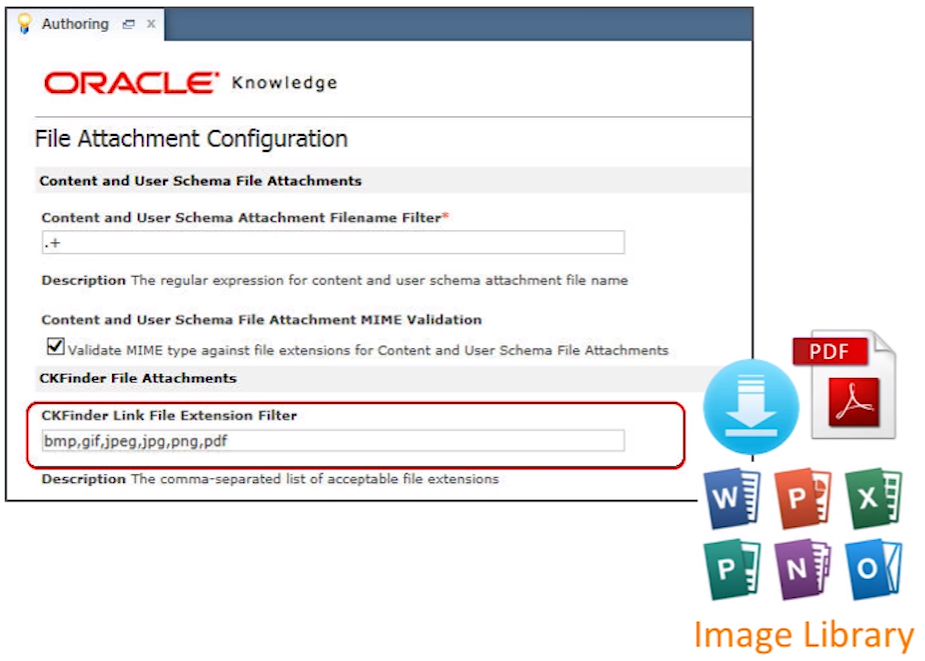
Finally, in this new release, the Site Wide Link Checker (which was introduced in Nov 2015 release) is now able to check Knowledge Advanced answer links, allowing knowledge managers to easily identify broken links within KB content, and fix them.
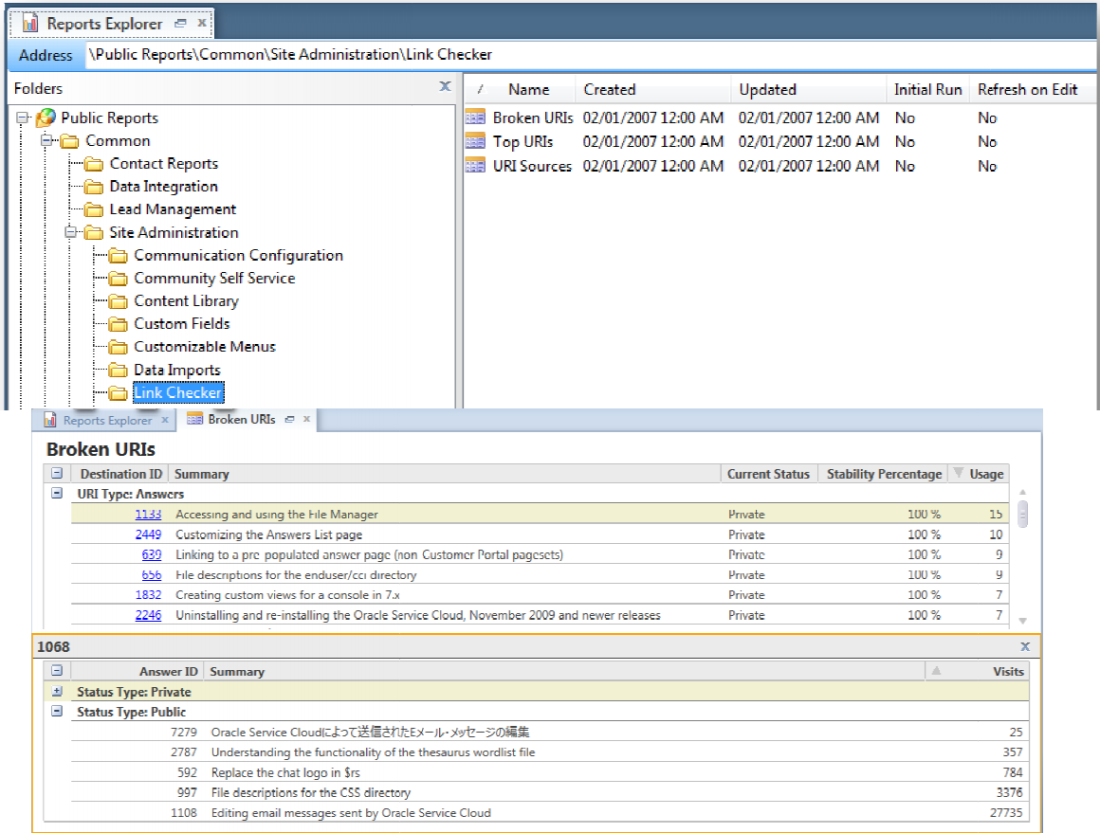
Oracle Service Cloud Platform
Some exciting news at the platform level. As advanced in the Las Vegas conference, Oracle is releasing the Enterprise Extension Manager which will basically be a release management tool, allowing the export and import of configuration changes and packages between environments and interfaces. This is an extremely useful and long-requested feature, by admins and developers, which is not yet complete and Oracle advises has “controlled availability in May 2017 release“.
The May 2017 release also brings enhancements on data management, including Cloud Auxiliary Storage Service. A scalable data storage that provides real-time read/write functionality for non-operational data.
Lastly, Managed Tables are improved in order to expose and allow access to additional OSvC through RightNow Object Query Language (ROQL). The following managed tables are now available for ROQL queries:
- ChatQueue
- Flow
- FlowQuestion
- IncidentQueue
- Profile
If you want to know more about May 2017 release and access the release documentation, please visit the Customer Success Blog